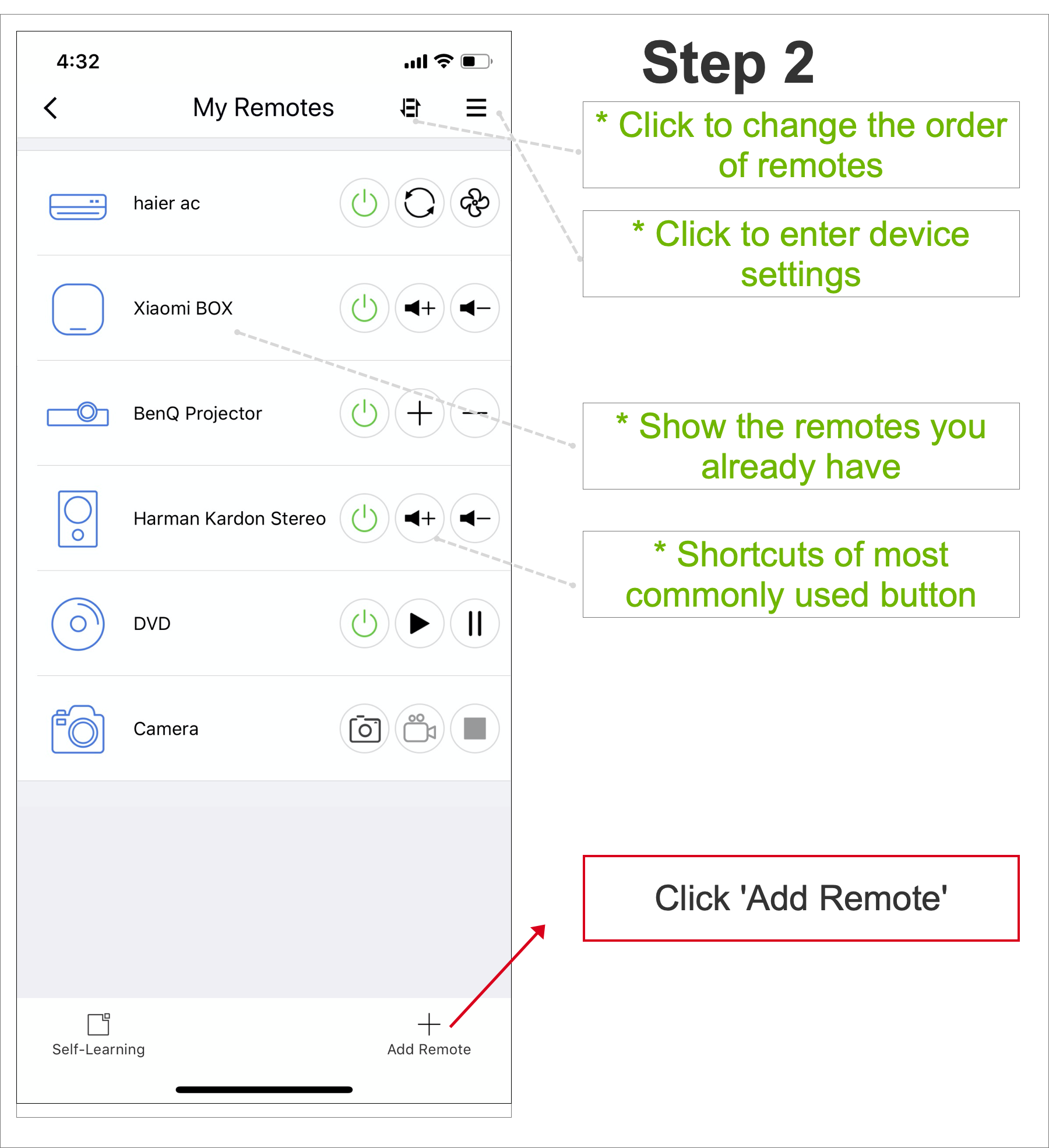How to use Smart IR Remote MRC100
* We have a big improvement on the Smart IR remote devices, please upgrade your firmware and app to the latest version, we have a more professional IR library and better UI & Voice control performance. Thanks. 2020/03/07
Manual
1. How to add remote by brand.
2. How to add remote by self-learning.
3. How to link Alexa.
4. How to link Google Assistant
5. Typical voice commands
Frequently Asked Questions
1. Why my ceiling fan remote can not be learned?
2. Why I can not see my MRC in Alexa or google home device list?
3. Why I can not control my appliances by voice?
1. How to add remote by brand
2. How to add remote by self-learning
3. How to link Alexa
4. How to link Google Assistant.
5. Typical voice commands
Frequently Asked Questions
1. Why my ceiling fan remote can not be learned?
The smart IR remote MRC100 only supports infrared controlled appliances. Most of the ceiling fans belong to RF (radio frequency) controlled fans. So MRC100 is NOT compatible. A typical RF ceiling fan is as below:

2. Why I can not see my MRC100 in Alexa or google home device list?
Every remote you added in MRC100 will be treated as an independent device in Alexa or google home. So you will not see MRC100 in the device list, but xx TV, xx Fan, xx Cleaning Robot. You control every remote as controlling a smart device. An example picture you will see in Alexa:
3. Why I can not control my appliances by voice?
Please make sure you called the right device name. For example, you have one MRC100 named 'Smart Remote'. You added one TV remote named 'Sharp TV', one AC remote named 'window AC'. You should call like 'Alexa, turn on sharp TV', 'Hey Google, set the wind speed to low on window AC', instead of 'Alexa, turn on smart remote'. You just directly control your added remote, then Alexa will feedback to you right.