How can I use my Meross device with the SmartThings?
Step 1: Open the SmartThings app and go to the "My home" page to add a new device.
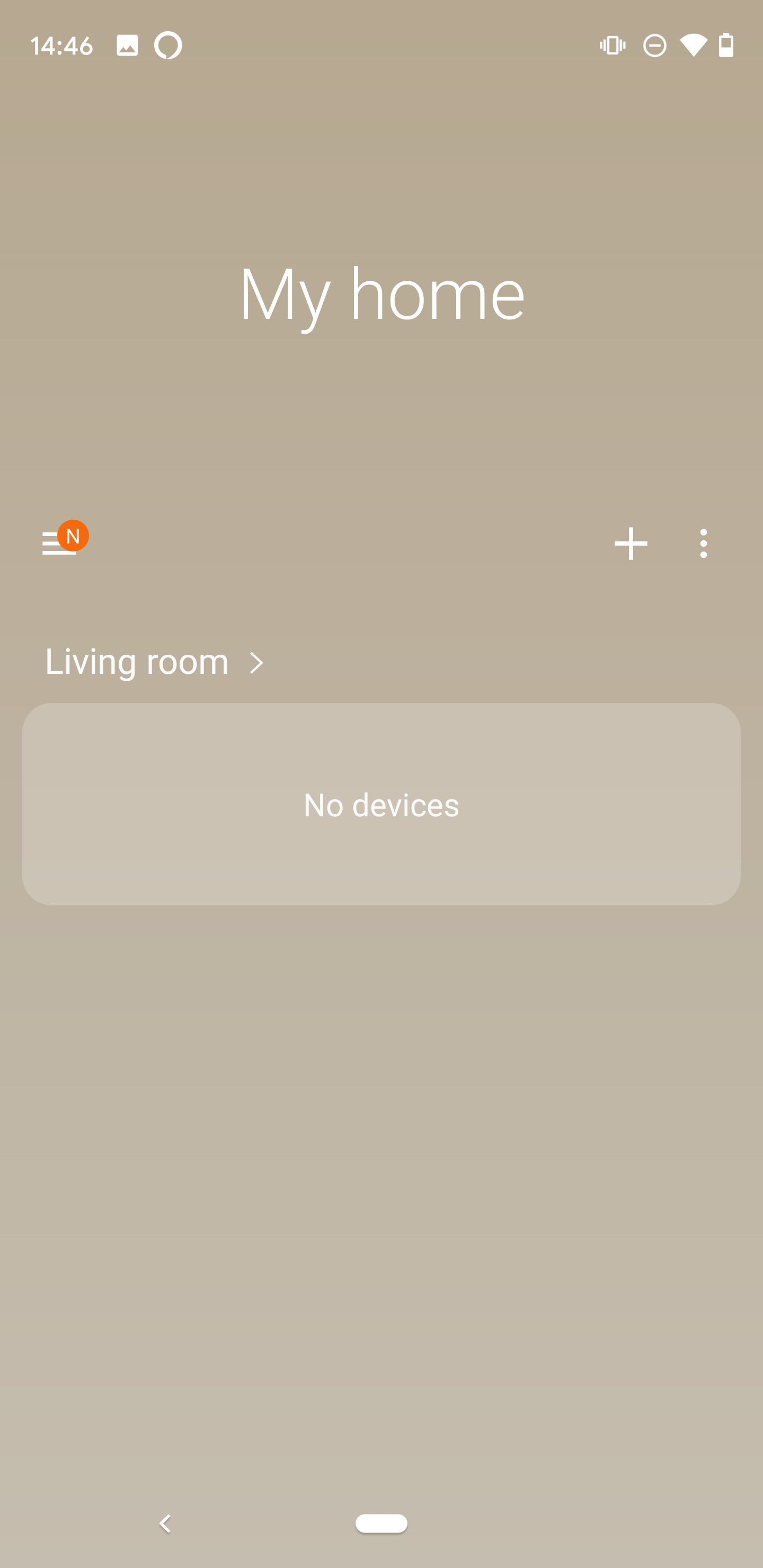
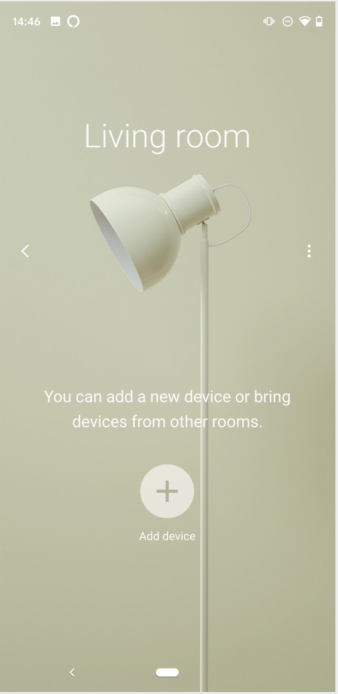
Step 2: Find the "Meross" application and open it.
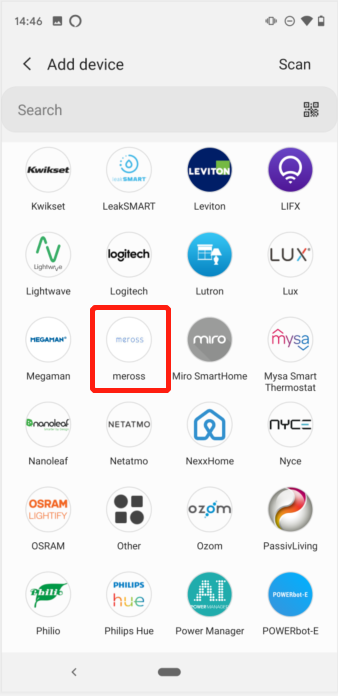
Step 3: Choose either icon to proceed in the below step.
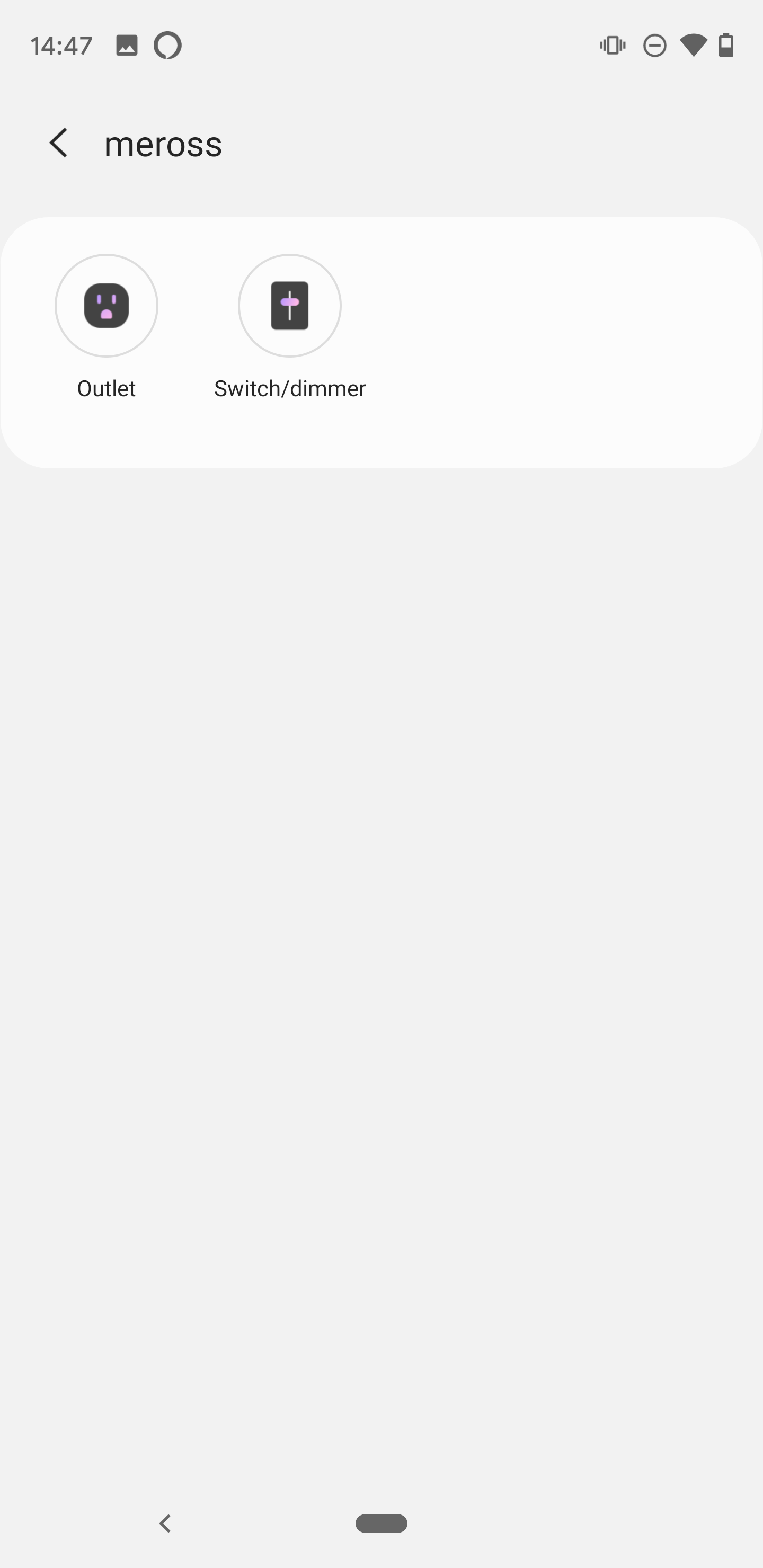
Step 4: Authorize your Meross account as below.
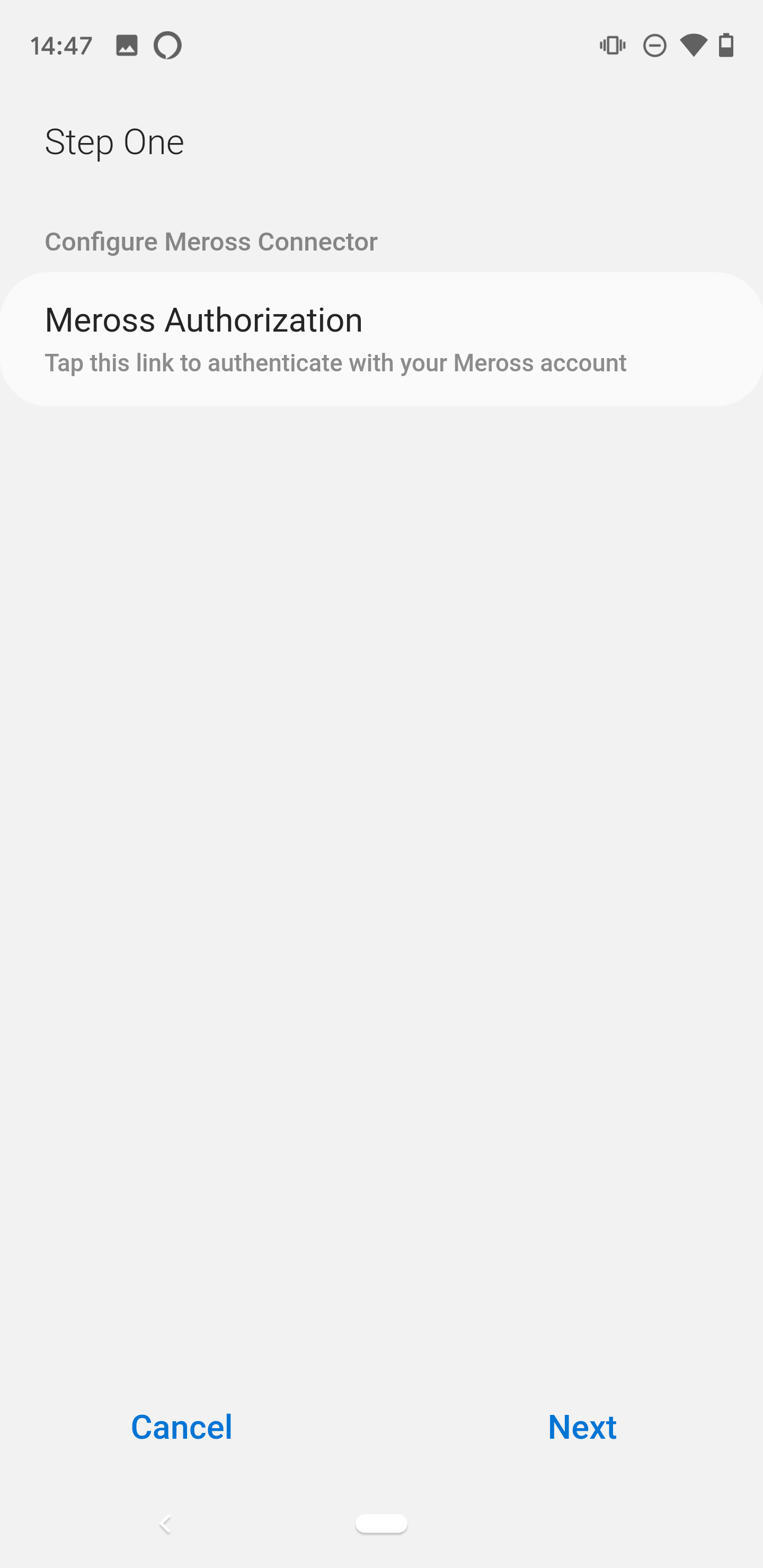
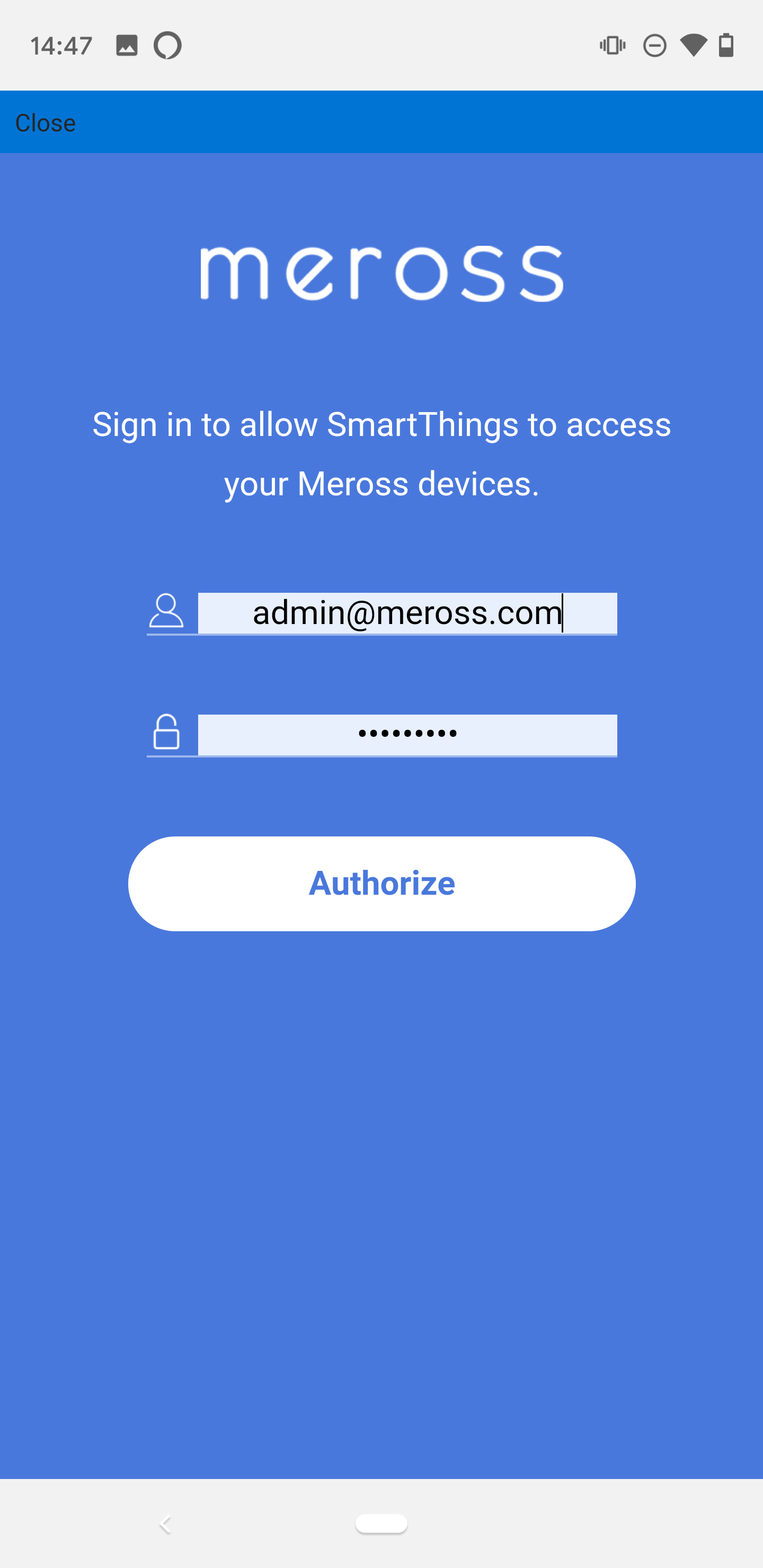
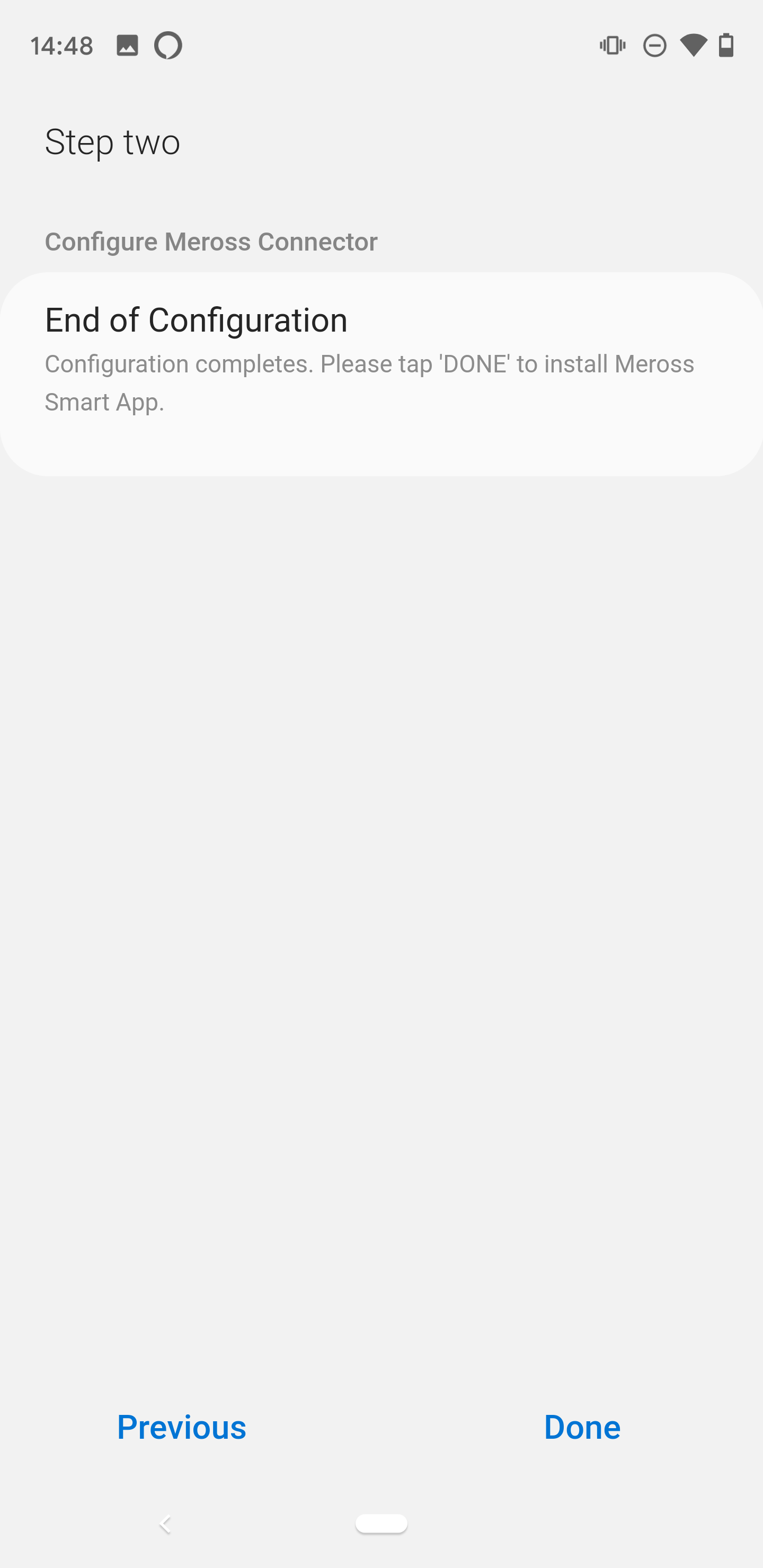
Step 5: Allow the permissions in the below step and then go back to the "My home" page.
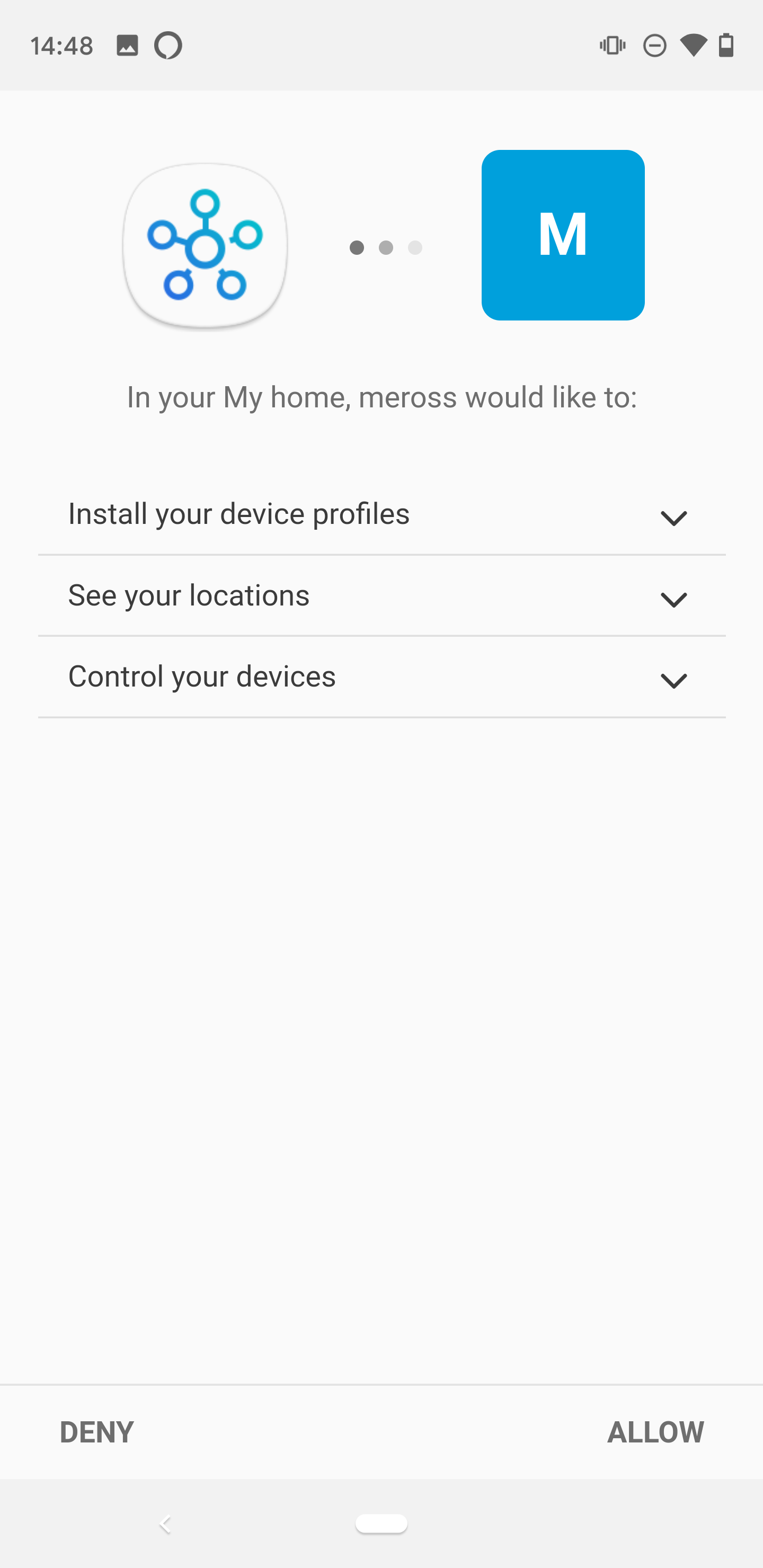
Step 6: All the Meross devices configured under the authorized account will show up, you can assign a proper room for them.
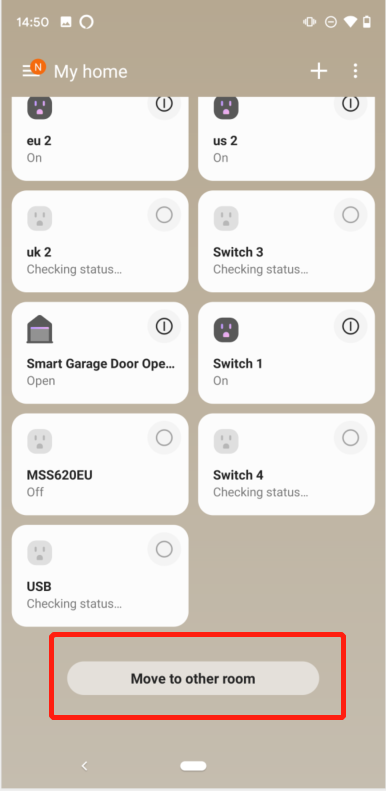
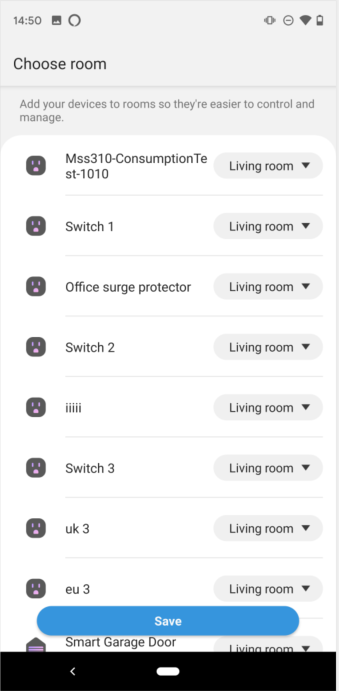
Step 7: Congratulations! You can control your Meross devices within the SmartThings app now.
Not helpful?
Click here to submit or search a support ticket.





